I recently found myself needing to generate a multi-arch Docker image for one of my projects - specifically an ARM64 compatible image.
While its well known that Docker’s buildx tooling supports multi-arch builds, it can be complicated getting it working correctly
via Github Actions.
What is a Multi-Arch Docker Image?
Before we go any further, we should discuss how Docker Images (& Multi-Arch Docker Images) actually work.
Each Docker image is represented by a manifest. A manifest is a JSON file containing all the information about a Docker image. This includes references to each of its layers, their corresponding sizes, the hash of the image, its size and also the platform it’s supposed to work on. This manifest can then be referenced by a tag so that it’s easy to find.
A multi-arch image is actually just a manifest that contains multiple entries, 1 for each platform.
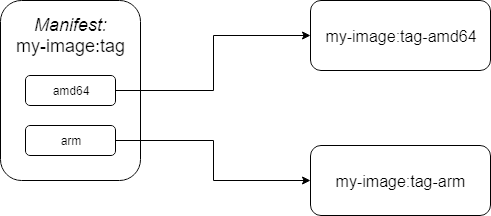
To learn more, see this Docker blog post
Basic Docker Build via Github Actions
Now that we know what a multi-arch docker image looks like under the hood, lets get started with a simple Github Action to build a Docker image.
name: Docker
on:
push:
branches: ['main']
jobs:
docker:
runs-on: ubuntu-latest
steps:
- name: Checkout repository
uses: actions/checkout@v3
- name: Login to DockerHub
uses: docker/login-action@v2
with:
username: ${{ secrets.DOCKERHUB_USERNAME }}
password: ${{ secrets.DOCKERHUB_TOKEN }}
- name: Build and push
uses: docker/build-push-action@v3
with:
push: true
tags: user/app:latest
Migrate to Buildx
The first thing we need to do is add the setup-buildx-action step.
Docker Buildx is a CLI plugin that extends the docker command with the full support of the features provided by Moby BuildKit builder toolkit. It provides the same user experience as docker build with many new features like creating scoped builder instances and building against multiple nodes concurrently.
Unfortunately Buildx is not enabled by default, so even though docker is available in our Github Action VM, we’ll need to enable buildx mode.
--- workflow.yaml 2022-06-12 08:09:34.000000000 -0700
+++ workflow-updated.yaml 2022-06-12 08:10:12.000000000 -0700
@@ -1,20 +1,22 @@
name: Docker
on:
push:
branches: ['main']
jobs:
docker:
runs-on: ubuntu-latest
steps:
- name: Checkout repository
uses: actions/checkout@v3
+ - name: Set up Docker Buildx
+ uses: docker/setup-buildx-action@v2
- name: Login to DockerHub
uses: docker/login-action@v2
with:
username: ${{ secrets.DOCKERHUB_USERNAME }}
password: ${{ secrets.DOCKERHUB_TOKEN }}
- name: Build and push
uses: docker/build-push-action@v3
with:
push: true
tags: user/app:latest
\ No newline at end of file
QEMU Support
After enabling buildx, the next change we need to make is to enable QEMU.
QEMU is a free and open-source emulator. It can interoperate with Kernel-based Virtual Machine (KVM) to run virtual machines at near-native speed. QEMU can also do emulation for user-level processes, allowing applications compiled for one architecture to run on another
GitHub Actions only provides a small set of host system types: windows, macos & ubuntu – all running on x86_64 architecture.
If you need to compile binaries/Docker images for other OS’s or architectures, you can use the QEMU Github Action.
--- workflow.yaml 2022-06-12 08:32:32.000000000 -0700
+++ workflow-updated.yaml 2022-06-12 08:32:56.000000000 -0700
@@ -1,22 +1,26 @@
name: Docker
on:
push:
branches: ['main']
jobs:
docker:
runs-on: ubuntu-latest
steps:
- name: Checkout repository
uses: actions/checkout@v3
+ - name: Set up QEMU
+ uses: docker/setup-qemu-action@v2
+ with:
+ platforms: 'arm64,arm'
- name: Set up Docker Buildx
uses: docker/setup-buildx-action@v2
- name: Login to DockerHub
uses: docker/login-action@v2
with:
username: ${{ secrets.DOCKERHUB_USERNAME }}
password: ${{ secrets.DOCKERHUB_TOKEN }}
- name: Build and push
uses: docker/build-push-action@v3
with:
push: true
tags: user/app:latest
\ No newline at end of file
NOTE: you must add the
QEMUstep before thebuildxstep. By defaultQEMUwill create almost a dozen vm’s. You’ll want to limit it to just the architectures you care about.
Architecture Specific Dockerfile Instructions
Depending on the content of your Dockerfile, at this point you may be done.
The setup-qemu-action will create 2 (or more) VMs, and the build-push-action will
compile your Dockerfile for various architectures, and push them to Docker Hub (within the same manifest).
However, if you need to conditionalize your Dockerfile instructions depending on which architecture you’re building, you’ll need to make some additional changes.
Under the hood, the build-push-action will provide the --platform flag to docker buildx.
This will automatically set the following build ARGs:
TARGETPLATFORM- platform of the build result. Eglinux/amd64,linux/arm/v7,windows/amd64.TARGETOS- OS component ofTARGETPLATFORMTARGETARCH- architecture component ofTARGETPLATFORMTARGETVARIANT- variant component ofTARGETPLATFORMBUILDPLATFORM- platform of the node performing the build.BUILDOS- OS component ofBUILDPLATFORMBUILDARCH- architecture component ofBUILDPLATFORMBUILDVARIANT- variant component ofBUILDPLATFORM
To use these variables to conditionally download arch specific dependencies, you can modify your Dockerfile like so:
FROM debian:bullseye-slim
ARG TARGETARCH
RUN apt-get update && apt-get install -y curl \
&& case ${TARGETARCH} in \
"amd64") S6_ARCH=amd64 ;; \
"arm64") S6_ARCH=aarch64 ;; \
esac \
&& curl https://github.com/just-containers/s6-overlay/releases/download/v1.21.8.0/s6-overlay-${S6_ARCH}.tar.gz -L -s --output /tmp/s6-overlay-${S6_ARCH}.tar.gz \
&& curl -L https://dl.influxdata.com/influxdb/releases/influxdb2-2.2.0-${TARGETARCH}.deb --output /tmp/influxdb2-2.2.0-${TARGETARCH}.deb \
&& ....
Troubleshooting
Q: I enabled Multi-arch builds and my builds take 1h+, what gives?
A: This seems to be a known issue with QEMU.
I’ve also run into this with NPM installs and TypeScript compilation.
My workaround was to move non-architecture specific compilation before the Docker build & QEMU steps.
This means the steps are running outside the VMs and my build time dropped down to ~15 minutes, which is much more reasonable.
References
- https://docs.docker.com/desktop/multi-arch/
- https://www.docker.com/blog/multi-arch-build-and-images-the-simple-way/
- https://docs.docker.com/engine/reference/builder/#automatic-platform-args-in-the-global-scope
- https://www.docker.com/blog/faster-multi-platform-builds-dockerfile-cross-compilation-guide/
- https://github.com/BretFisher/multi-platform-docker-build